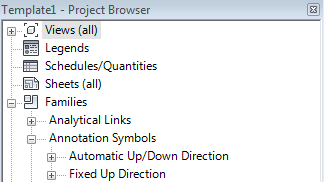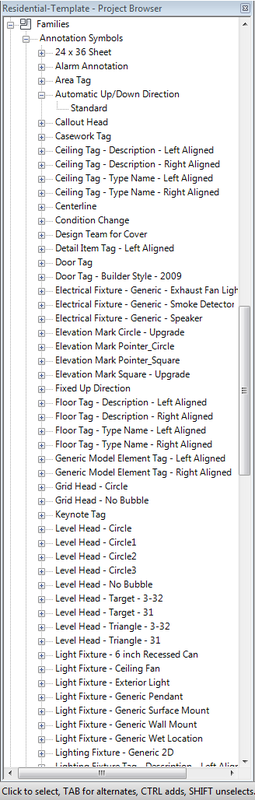Revit BlogA place for Revit updates, Revit news, and Revit information. Archives
March 2016
Categories
All
|
9/20/2013 New Revit FamiliesIt took awhile but we have finally added around 300 more Revit Families! There is a whole bunch of new stuff and in this latest update we have seen: 1) A new header image. Take a look at our home page and families page to see the newly created image. 2) The redesign and addition of Revit content.
3) A redesign of the resources page. We have even more lined up: 1) We want to greatly expand on the resources page and go into more depth on those useful resources. 2) We are planning a massive post on the process of completing a whole set in Revit, from start to finish. Stay tuned and fill out the form below to stay updated:
6 Comments
What is the difference between our templates and the templates you get from Revit out of the box. Watch this short video and see some of the differences that will save you time, and help you be more productive. You might be wondering why are we selling Revit Templates. Well from time to time I work with larger Architectural companies and give them a little more horse power when they need it. One time I was asked to come in at the end of a project and help wrap it up. I thought this would be an easy little project. But because they didn't even have standard views at correct scales, there were no sheets set up, and they didn't have standard components our fee was twice what it should have been. Now I know that firms all have their different standards, so what use can this template be? First there is ton of content. You will see some of it in the video and more in the images below. We have loaded the most used content that our firm uses so that you will be ready to go right from the gates. There is no searching around the internet for inconstant content, get everything you need here on this site. Second, our sheets, and views are set up at the right scale and ready to plug-in and play. Finally, components are set up the way they would be constructed in the field. This will help with creating your construction documents. Main Benefits:
One thing I missed in the video is showing how many annotation symbols and other families we have that are not under the drop down component button. Take a look at one example, the annotation symbols. If you would like to see our templates click here. If you would like to see our furniture click here. Lastly, please if you enjoyed this post:
Please LIKE / TWEET on Facebook or Twitter! and leave a comment below and let us know what you think! |
 RSS Feed
RSS Feed