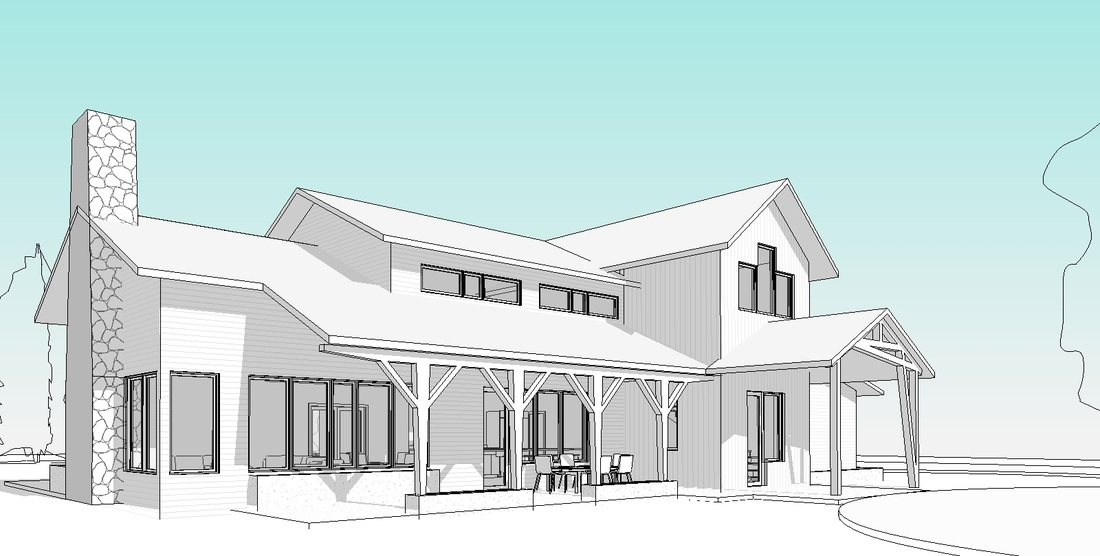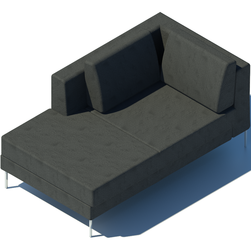Revit BlogA place for Revit updates, Revit news, and Revit information. Archives
March 2016
Categories
All
|
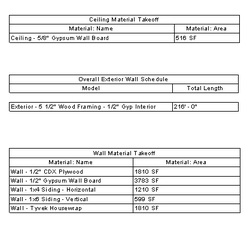 Hello! As most of you realize using templates can help improve your speed and efficiency, thus making your projects more profitable. Without templates you are more likely to be inefficient, redo things you have all ready done, and likely spend more time on a project than you have to. At F9 Productions we have created a Residential Revit Template for the use of our firm. We have offered other files for you to download on our "What is Revit" page. But at last it is time to update, improve, and create an even more efficient template. Over the years we have gained knowledge of our clients needs and expectation. We know what we can do faster, where we are wasting time, and what sort of things we can do to add value for our clients. We are already deep in process of updating our residential template and I have already started on this small list of changes that need to be made:
After getting these completed, I am thinking about perfecting my 3D view so that each and ever exterior shot, looks like this: Also I want to change our sheet numbering system, currently are sheets are numbered A1, A2, A3... S1, S2.. ect. but I am going to change the number system from A1 to A1.0 that way if normally page A7 is sections and I need another page for even more sections I can easily insert A7.1 right after A7.0, instead of haveing to change the sheet name of A8 and everyone after that page. Some of the most useful features of the template that are already using are:
I'm interested in your thoughts?
Revit Template OutlinksCreating a Revit Template Building a Revit Template Setting Up Revit Templates Youtube: Exploring the Revit Architecture project templates Revit Template Tutorial Start to Finish (Part 1)
Lastly, please if you enjoyed this post:
Please LIKE / TWEET on Facebook or Twitter! and leave a comment below and let us know what you think!
4 Comments
When you are designing a living room, what do you think off, and how do you design? I often find myself asking these questions:
The answer to these questions may come in many forms. Should there be: a loveseat, a sectional, a sofa? How many individual seats are needed? How should they be orientated? How long should the sectional be? With almost limitless possibilities going back and forth between the content browser to find the right pieces can be a drag. Especially if you are experimenting with many different arrangements. Introducing the 3 Revit Furniture pieces that will SAVE YOUR LIFE! (The fourth piece is further down!) While these piece may not save your life, I would not recommend throwing your computer after you if you were drowning in water. They will save you time, thus helping you live more of your life! These pieces can be arranged in many different patterns to help you create the living room that your client needs. Below are just a few of the possibilities you can make with these three furniture pieces.
|
 RSS Feed
RSS Feed